- Home Row, Left Hand
- Home Row, Right Hand
- Home Row, Left + Right
- Home Row, Extended Index Fingers
- The Shift Keys
- Quotes and Apostrophe
- Home Row: The Whole Shebang
- Top Row Left: QWERT
- Top Row Right: YUIOP
- It's Lonely at the Top: All Top Row Letters
- Row by Row: Top & Home Rows Combined
- Bottom Row Right: NM,./?
- Bottom Row Left: ZXCVB
- Putting It All Together: Bottom Row
- Letters Consolidation
- Take a Break!
- The Brackets
- Numbers Row Left: 12345
- Numbers Row Right: 67890
- Putting It All Together: Numbers
- Numbers Row Left + Shift: !@#$%
- Numbers Row Right + Shift: ^&*()
- Math Keys: -=_+
- Programming Keys: ~`|\
- Putting It All Together: Special Characters
- Numbers Row + Special Characters
- The Last Connection
- The Backspace/Delete Key
- Final Exam
- Graduation
- Where to Go From Here
Lesson 17: The Brackets
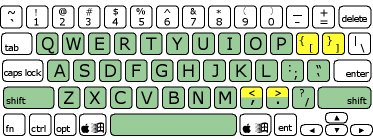
On we go! In this lesson we cover three sets of brackets: the angular brackets "above" the comma and period, the square brackets to the right of the top letters row, and the curly brackets on the same keys with the shift key. None of these bracket sets are terribly common in everyday typing, but they do pop up from time to time, especially if you're involved with any sort of computer programming or mathematics.
The easy thing about all the bracket sets is that they are presented on the keyboard in pairs, with the closing bracket always to the immediate right of the opening one. Makes them kind of easy to remember!
There is of course one more set of brackets, the round brackets at shift-9 and shift-0. Fear not; we'll get to those in a few more lessons.
When you're able to successfully complete the below exercise, remember to do at least one real-world typing exercise from the typing practice section.
Ok, here is your typing exercise for the brackets. Don't forget to read those Principles for Effective Learning!